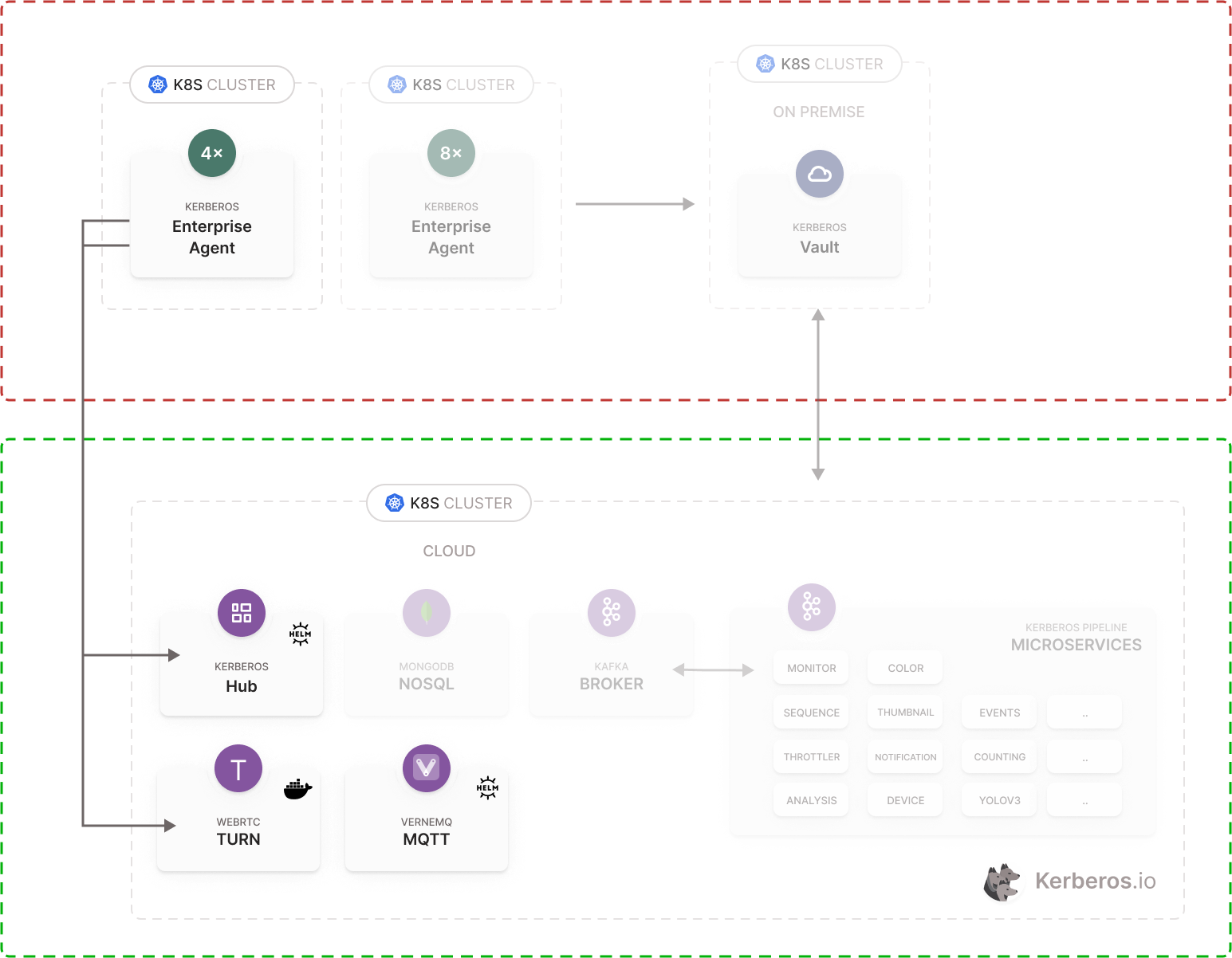| images | ||
| .gitlab-ci.yml | ||
| Dockerfile | ||
| go.mod | ||
| go.sum | ||
| kubernetes.yaml | ||
| main.go | ||
| README.md | ||
TURN and STUN
This project is based on the Pion Turn project, which is an API to create a custom TURN/STUN server and allows you to add authentication, middleware, logging, etc features.
We are using a TURN and STUN server in our Kerberos Enterprise Suite offering to connect Kerberos Agents, living at the edge, to a remote Kerberos Hub. Livestreams are being forwarded (without port-forwarding enabled) from the edge to the cloud using WebRTC, and therefore relevant services such as TURN and STUN are leveraged.
Dockerized
Within Kerberos.io we are containerizing everything, so we can simplify our release management, deployments and scalability. We took the opportunity to create a Docker container that runs the Pion Turn project and make it configurable through environment variables. This helps us to deploy a TURN/STUN server more easily in different types of environments.
How to run
You can build this container yourself by or download it from our Docker registry @ gitlab.
docker build -t turn-and-sturn .
Or to pull from our registry; you will need to obtain some registry credentials from the Kerberos.io team.
docker login https://registry.gitlab.com
docker pull kerberos/turn-stun:1.0.2727592447
When the image is properly build or pulled, you can run the container as following. What is key here is the --network host option, this is required to allow the allocation of TURN ports on the host machine. These ports are needed to proxy traffic from the Kerberos Agent to a Kerberos Hub viewer.
By using the environment option -e KERBEROS.. you can specify the public IP of the host machine, the credentials and TURN/STUN port.
docker run -e KERBEROS_TURN_PUBLIC_IP="64.225.70.217" \
-e KERBEROS_TURN_USERS="username1=password1" \
-e KERBEROS_TURN_PORT="8443" \
-e KERBEROS_TURN_REALM="kerberos.io" \
-d --restart always \
--network host kerberos/turn-stun:1.0.2732231355
TODO
Some open tasks to be taken care of.
-
Add UDP example in existing code.
-
Make credentials, public ip, port configurable through environment variables
-
This projects works by enabling
HOST_NETWORKon the container creation with Docker, but it doesn't work properly when scheduled in a Kubernetes cluster.