4.5 KiB
sponge 中文

sponge is a microservice framework and a tool for quickly creating web and microservice code. sponge has a rich set of generated code commands, generating a total of 12 different functional codes that can be combined into complete services (similar to a sponge that has been artificially broken up cells can be automatically reassembled into a new sponge). Microservice code functions include logging, service registration and discovery, registry, rate limit, circuit breaker, tracking, monitoring, pprof performance analysis, statistics, caching, CICD and more. The decoupled modular design makes it easy to build complete project code from development to deployment, making development in the go language more convenient, easy and efficient.
sponge generates the code framework
The generated code is based on three approaches Yaml, SQL and Protobuf, each possessing different functional code generation, and the framework diagram of the generated code is shown in Figure 1-1.
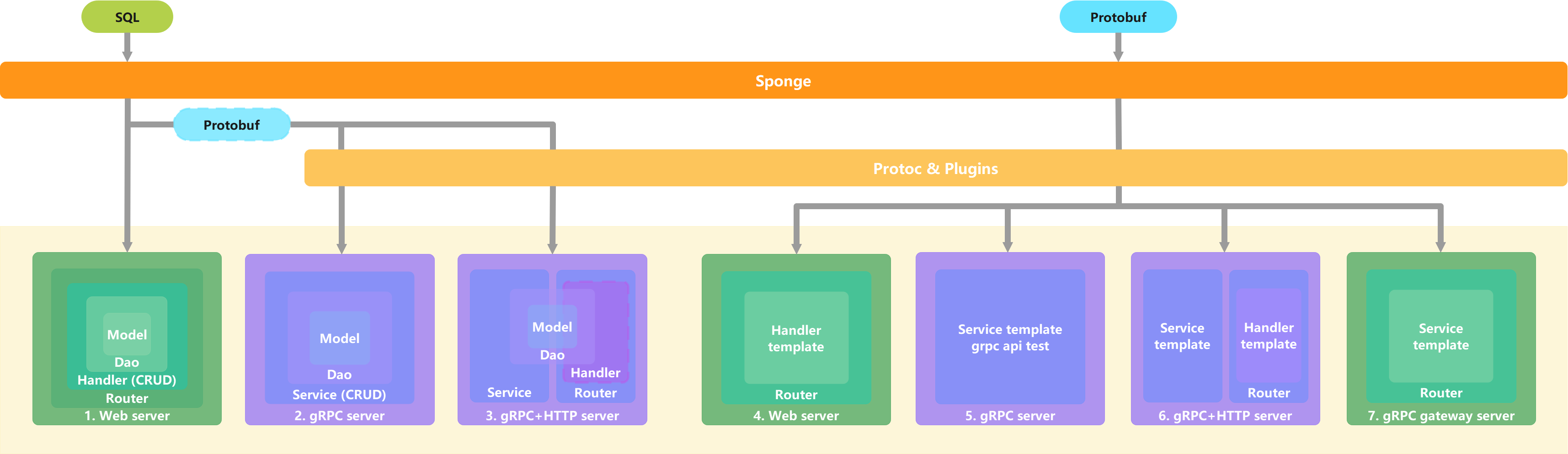
Figure 1-1 sponge generation code framework diagram
Microservices framework
The microservice code framework created by sponge is shown in Figure 1-2, this is a typical microservice hierarchy with high performance, high scalability, and includes common service governance features.

Figure 1-2 Microservices framework diagram
Online code generation demo
Online code generation demo: https://go-sponge.com/ui
💡 Warning.
Some of the generated code requires mysql account and password, do not try here to avoid the risk of being exposed. Server resources are limited and may not be available later. It is recommended to download the sponge binary and run the UI service to get the same generated code interface.
Installation
(1) install sponge
go install github.com/zhufuyi/sponge/cmd/sponge@latest
(2) install dependency plugins and tools
sponge init
If there is a dependency tool installation error(except protoc), execute the command to retry sponge tools --install
(3) install protoc
Download it from https://github.com/protocolbuffers/protobuf/releases/tag/v3.20.3 and add the directory where the protoc file is located under system path.
💡 NOTICE:
If you are using
windowsenvironment, you need to install some additional dependency tools, see windows dependency tools for installation steps.
Quick start
Once you have installed sponge and the dependencies, you are ready to go, start the ui service from the command line:
sponge run
Visit http://localhost:24631 in your browser, 12 types of codes can be generated.
💡 If you don't want to use the UI interface, you can use the sponge command line to generate code. There is a wealth of examples in the command line helper information, and some of the code generation commands are more convenient than using the UI interface.
Documentation
If it's useful to you, give it a star ⭐.
License
See the LICENSE file for licensing information.
